goblin.tools - Become More Productive with AI-Powered Tools
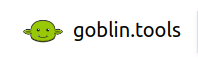
What is goblin.tools?
Do you need help with any of the following tasks?
- Making a to-do list
- Writing something with a desired tone
- Judging the tone of a message
- Estimating the length of a task
- Knowing what to make with the ingredients you have
If so, goblin.tools has your back. goblin.tools is a collection of tools for small and simple tasks created by software engineer Bram De Buyser. He mostly designed these for neurodivergent people, but anyone can benefit from using these tools. These tools are powered by AI, including OpenAI’s models and they are free to use. If you would like to use these tools as a mobile app, you can purchase them from the Google Play Store or the Apple Store.
This article will explore the tools that are available on goblin.tools.
Magic ToDo
The Magic ToDo tool takes your task and breaks it down into smaller tasks. To use this, enter the name of the task you need to complete and assign it a spiciness level, which refers to how much the tool should break down that task. It will then appear as an item on the to-do list.

Then here’s where the magic happens, on the right side of the item, there will be a magic wand button. Clicking on that will cause the tool to break down the task into subtasks. This automated feature is powerful as it tells you the steps to complete that task in parts. No need to think of a plan. Just enter the task name and have the tool plan for you.
You may have to clean up the to-do list a little yourself, whether it’s removing duplicate or redundant tasks. You can edit the to-do list to your liking and make any changes, but after that, you are ready to go about your day and tackle your tasks head-on.
Formulizer
The Formulizer tool takes your text and rewrites it in the tone you want to convey. There are a variety of tones to choose from such as informal, professional, and even sarcastic. To use this, type in the text that you would like to rewrite. Then select the tone you would like to convey. You may also select the strength of the tone by selecting the spiciness level. After that, click on the “Convert” button and see the result. If you don’t like the result, you can convert the message again for a new one.

With the Formulizer tool, there’s no need to worry about unintentionally using an inappropriate tone and accidentally offending someone.
Judge
The Judge tool reads a message or a conversation and interprets the tone conveyed. It is the opposite of the Formulizer tool. To use this tool, enter the message you have received. If you would like the tool to read additional messages, you can click on the “+” icon, which creates another input field. When you are done, click on the “Judge” button. The tool will then read the message(s) and tell you how it interprets them tonally.

This tool does a pretty good job of interpreting conversational tones. However, just keep in mind that it is only an interpretation and further context might be required. If you need any kind of reassurance or confirmation though, this tool can be used.
Estimator
The Estimator provides an estimate of how long a given task will take. To use this, enter the name of the activity and a spiciness level. The spiciness level refers to how difficult you think it would be to focus on your task. Depending on your rating, the estimate may be shorter or longer. If you are someone who has trouble focusing, you may want to provide a spiciness level for a more accurate estimate.

After clicking on the estimate, you will get a timeframe of the amount of time the tool thinks it will take for you to finish a task. It is not explained how the tool is able to come up with these results but keep in mind that these are only estimates and the amount of time a task will actually take can differ depending on other factors. However, it may give you a good baseline for how long you should spend doing that task.
Compiler
The Compiler takes your brain dump and reformats it so that it produces a to-do list. With this, you may type away to your heart’s desire and let the tool reorganize your thoughts for you. You can then send these items to the Magic ToDo list.

It does a good job of sifting through the given paragraph(s) and laying out the things to do in a legible format, which is great if you have a lot going on in your mind at that moment.
Chef
The chef takes in a list of ingredients and suggests a recipe. You can help the tool by providing additional information such as dietary restrictions, equipment, serving sizes, and time available. After putting that all in, click on the “Suggest” button and it will return a recipe you can make. Afterward, you can send this result to the Magic ToDo tool.

The tool appears to work pretty well with the given inputs. It takes into account any constraints it has been given and tries its best to give a good recipe.
Conclusion
goblin.tools is an excellent set of tools that can be used on a daily basis. They can help you become more productive and become an effective communicator as well. What I like about these tools is that they target the areas of productivity that people may find overwhelming or just time-consuming in general. For example, instead of wasting time figuring out how to approach a task, the Magic ToDo tool can break it down for you. Then you just need to tackle the task accordingly. With that, you don’t have to spend time planning and you can start working right away instead.
If you need help with these types of tasks, consider giving goblin.tools a shot.