Neocities Review — A Free Website Host for Static Websites
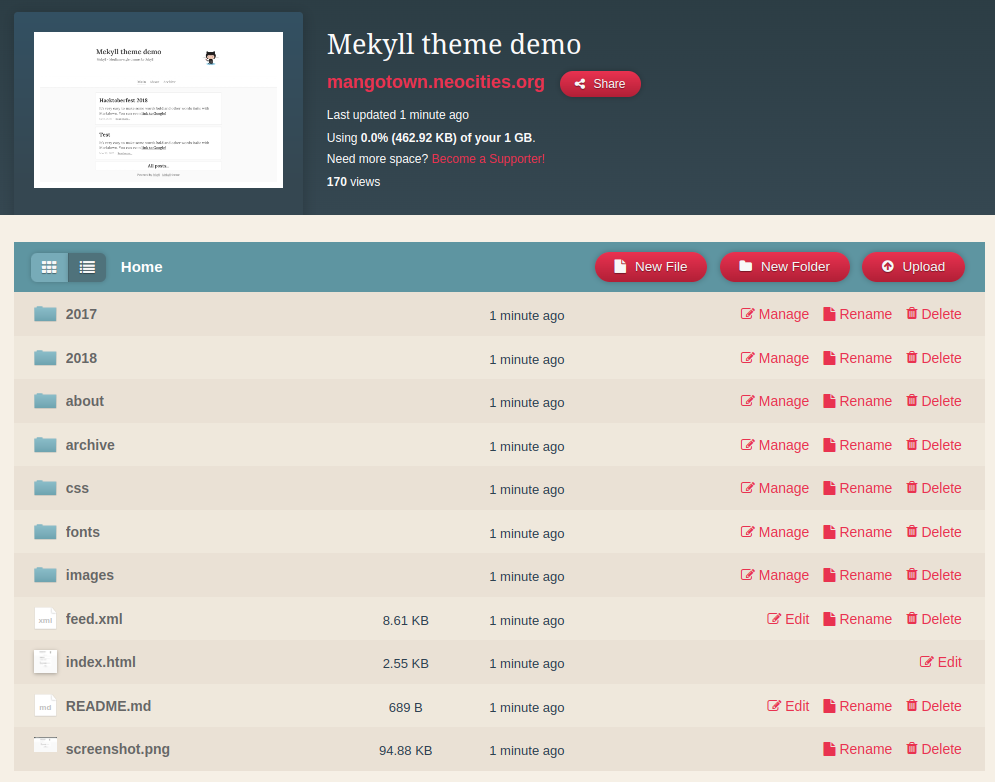
Back in the early days of the internet, GeoCities was a solution for aspiring website owners who wanted an online space to express themselves. It was created in 1994, acquired by Yahoo! in 1999, and continued to operate until 2009. During this time, GeoCities hosted 38 million pages.
There have been several efforts to archive websites created with GeoCities, including Neocities. It was created by Kyle Drake in 2013 and it originally began as an archive for GeoCities websites. It eventually evolved to become a free web hosting service where users can create their own websites and connect with others. According to Neocities’s about page, the goal is “to enable you to harness the creativity, beauty, and power of creating your own web site. To rebuild the web we lost to automation and monotony, and make it fun again.”
Since its creation, Neocities hosts over 679,000 websites. In this post, we’ll take a look at what Neocities has to offer and if it is worth using.
File Manager
When you create a site, you will have access to its file manager. Neocities starts you off with some starter files which are the index.html and style.css files. The file manager has basic features such as creating, deleting editing, and uploading files and folders. However, you cannot copy or drag files and folders, but the file manager works fine otherwise.
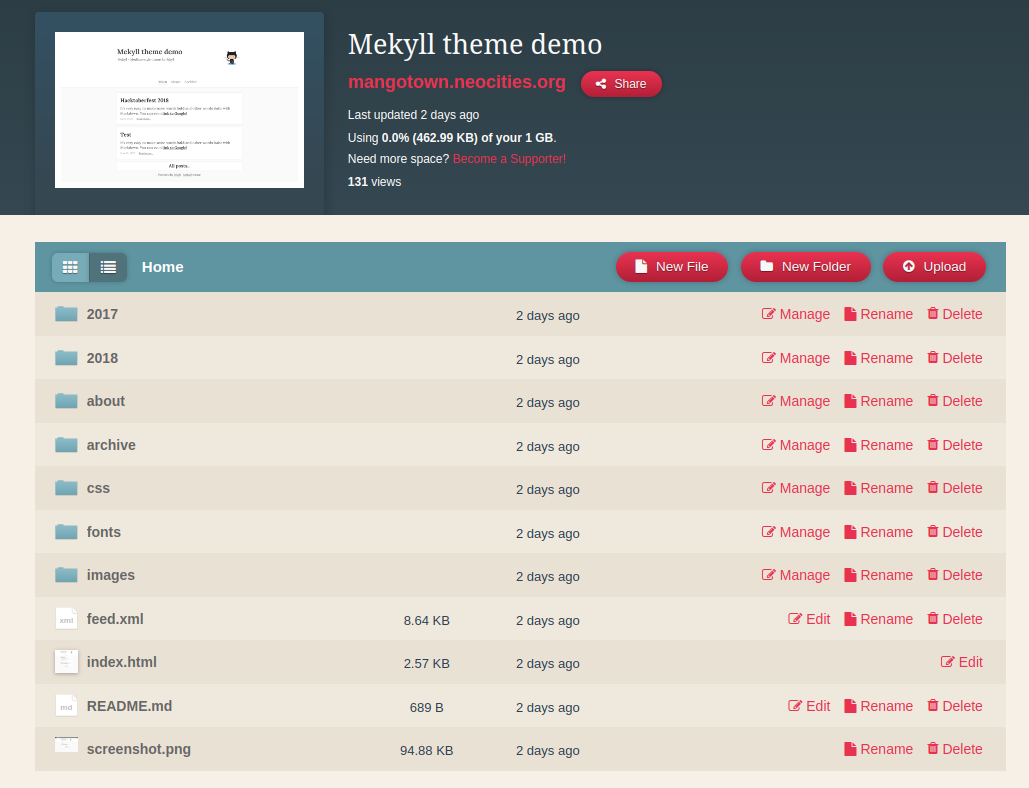
File Restrictions
Another restriction to keep in mind is the type of files you can upload, which you may find on their Allowed File Types page. For the most part, the restrictions are not an issue as the list contains the most file types most users use anyway. If there is another file type you need to upload, there is usually a workaround that you can use such as YouTube for hosting videos. These restrictions are meant to help Neocities conserve bandwidth and prevent their services from becoming a file dump, but regular website owners should not have to worry about this.
Text Editor
Neocities has a text editor that you can directly edit files with. It provides syntax highlighting, basic debugging, live previews, and themes. While the basic text editor is enough for editing files, I recommend using other text editors instead as they will have many more features that will increase your productivity.
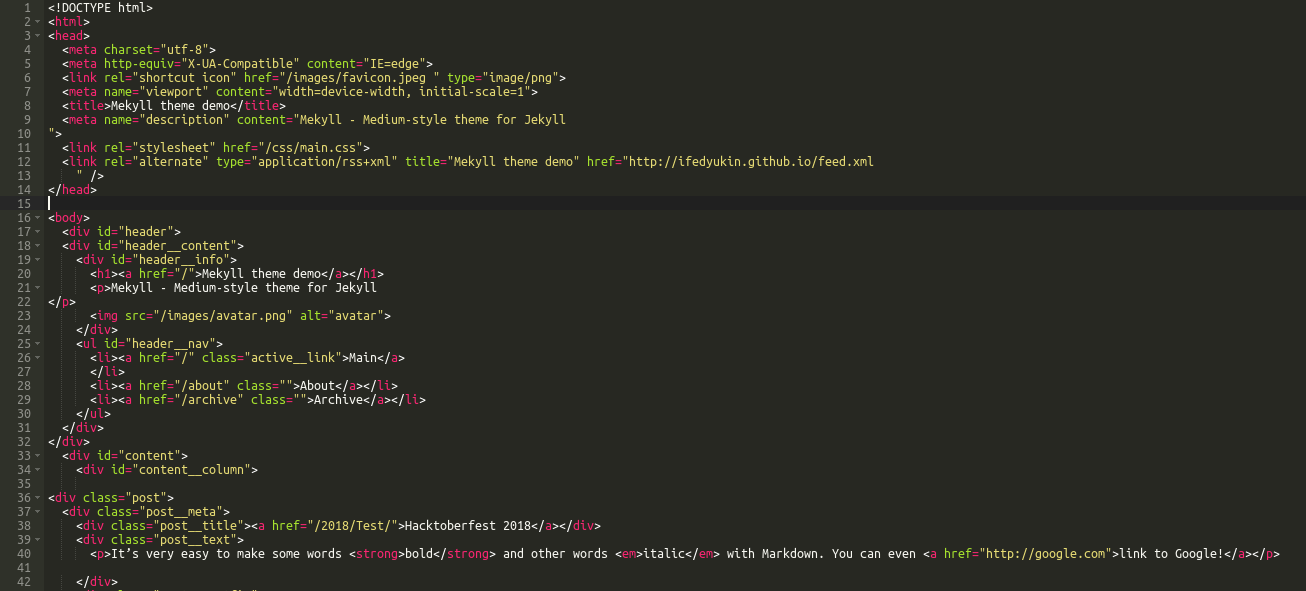
Neocities CLI and Static Site Generators
You could also create and maintain a Neocities website using their command line interface (CLI). With this, you can work on the website locally and then push your changes onto Neocities. This is great if you worked on multiple files and need to apply all those changes at once. With that, you could also use the CLI to manage a website created with static site generators.
To test this, I created a static site using Jekyll and I then installed the ruby gem for the CLI Neocities provided. I built the Jekyll site using the build command and then I used the CLI to push the changes onto Neocities.

If it is your first time using the CLI, you will need to provide your information which will be the name of your website and an API key. You can obtain the API key in your website settings. After providing the information, all the files I wanted to push were successfully uploaded and my site was running successfully.
You could also store your files on a GitHub repository and simultaneously push changes to both the repository and Neocities. This involves using Git hooks, which they have provided instructions for.
If you would like to know how you can install and use the Neocities CLI to update your website, I have written a guide about it in this post.
Social Networking Features
On top of being a web host, Neocities also connects website owners through its social networking features. On Neocities’s website, there is a directory where you can browse all the sites made with Neocities. You can also see recent updates in your feed and the Activity tab.
Each website also has a profile where visitors can see statistics like views, followers, updates, and tips. Visitors can read and make comments to interact with the website owner as well. All these features can help website owners receive exposure.
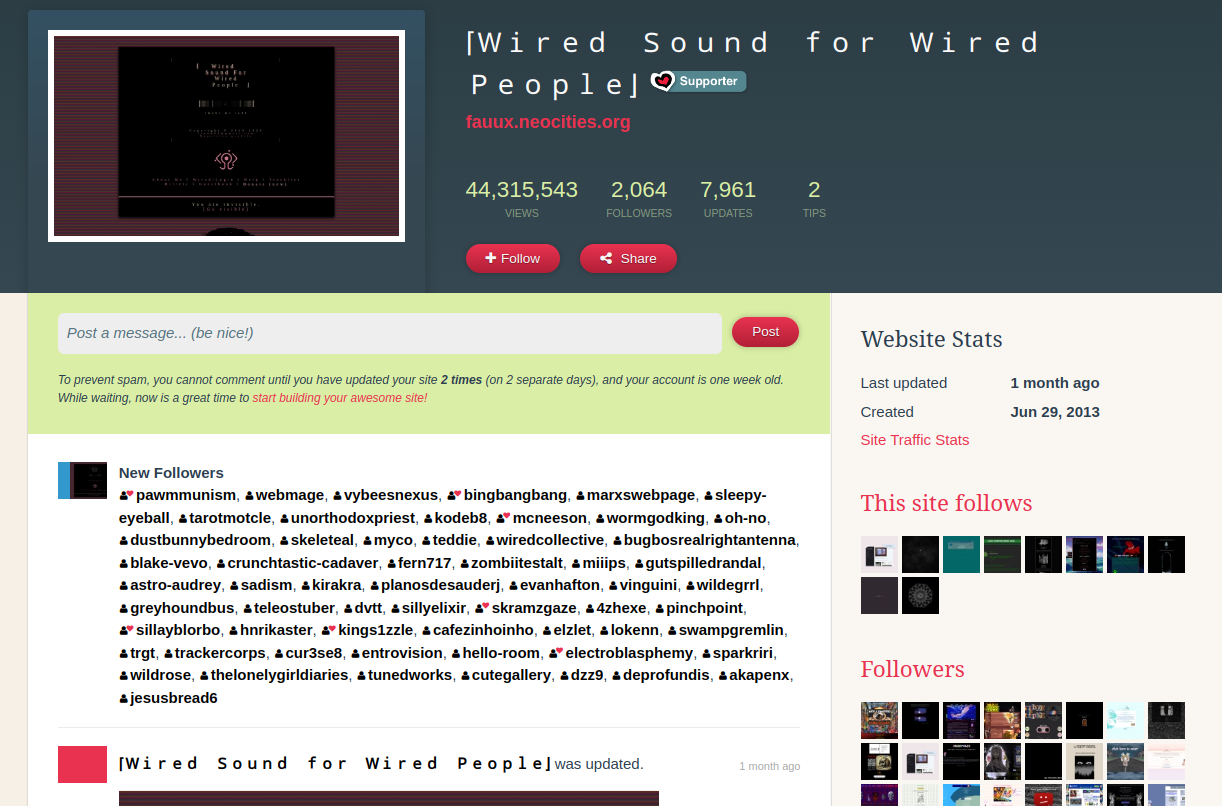
Comparing the Free and Supporter Plans
The Free plan offers plenty of features already. With 1 GB of storage and 200 GB of bandwidth, the average user has a lot of room to work with. However, free users are stuck with a .neocities subdomain and can only create one website. If users need additional features, they can upgrade to the Supporters plan, which costs 5 dollars a month.
The Supporters plan offers 50 GB of storage and 3000 GB of bandwidth. As well, supporters can use custom domains, upload more file types, and create multiple websites. For 5 dollars a month, it’s not a bad deal. Neocities provides the hosting and you have the freedom to manage your website however you like as long as you abide by the rules and your website does not exceed the listed limits.
But the Supporter plan might not be worth it if you just need a static website that can use a custom domain but you do not care about website metrics. An example of a service that provides free hosting is GitHub Pages. With GitHub Pages, your only expense is your domain name whereas you would be paying 60 dollars on top of your domain fee to host a Neocities website with a Supporter plan.
Overall, consider your needs for a website and look around. The Supporter plan is decent but there can be cheaper alternatives too.
Is Neocities Worth Using?
Neocities has a vision that I appreciate. In a world where people now gather on social media sites while most other websites exist solely for commercial purposes, Neocities provides a space where people can express themselves like they did in the early days of the internet. The social networking aspect also helps connect users and share their work.
The free plan offers plenty of space and bandwidth and you have a lot of freedom in how you build your website and what you can put on it. The interface is simple as it just uses a file manager and website settings. Although, you will have to do the coding yourself. Neocities does provide resources for learning how to code, but if you do not want to learn, you may want to use another service that uses tools like a website builder or a content management system.
As a static website host, it can only host websites created with HTML, CSS, and JavaScript files. If your website requires a backend or any other technology that is not supported by Neocities, you will have to look elsewhere. Otherwise, it can be a great solution for static websites.
Overall, Neocities is a feasible solution for hosting a website, but it may not be for everyone.
Who Should Use Neocities?
Neocities appears to cater to particular groups of users. After trying it for a while, I would say Neocities is for people who:
- want to host a personal website.
- want a solution for hosting a static website.
- want a website host that is simple to use.
- enjoy coding or at least do not mind coding.
- want to learn how to code.
- want to express themselves.
- agree with Neocities’s vision of creating websites for personal enjoyment.
Users do not need to meet all of the above criteria, but if you meet at least some of them, Neocities might be worth checking out.