Website Builders vs WordPress vs Ghost vs Medium vs Static Site Generators - What Should You Build Your Blog With?

I did a ton of research on what tools I could use to build my blog. Ultimately, I decided to use the self-hosted version of WordPress. I felt that this solution was suitable for me and offered what I was looking for. The other solutions I have explored include drag-and-drop site builders like Weebly and Wix, WordPress.com, Ghost, Medium, and static site generators.
I will explain the solutions I have explored, and what I learned about each one. I’ve used each of these solutions to an extent, so I will be listing what I liked about each solution, and what I did not. In general, they are all viable to an extent but their suitability depends on your needs.
- Drag-and-Drop Site Builders (Wix, Weebly, Squarespace, etc.)
- WordPress.com
- WordPress.org
- Ghost
- Medium
- Static Site Generators (SSGs)
- Other Solutions for Creating a Blog
- Conclusion
Drag-and-Drop Site Builders (Wix, Weebly, Squarespace, etc.)
Drag-and-Drop site builders refer to services such as Weebly, Wix, and Squarespace that offer a What-You-See-Is-What-You-Get (WYSIWYG) editor for editing pages. Those editors allow you to drag and drop elements onto the page without needing to look at any code. After that, you can publish your site and the company will host it for you.
They are for people who need a website but do not have the technical knowledge to build and host one. With these services, all you need to do is select a theme, enter a name for your website, add content, and publish it. Then the website will go live and the company can take care of the hosting for you.
While that sounds great, they also have their drawbacks. For one, they have limited features. Especially their free plans (if they offer one). The limitations will vary with each service, but features such as the ability to use your own domain, access to premium themes, and larger storage limits are commonly only available for paid plans. With the capabilities I have, I would not want to pay these prices and would rather look for another solution. If you do not want to do any technical work though, then these plans might be worth it.
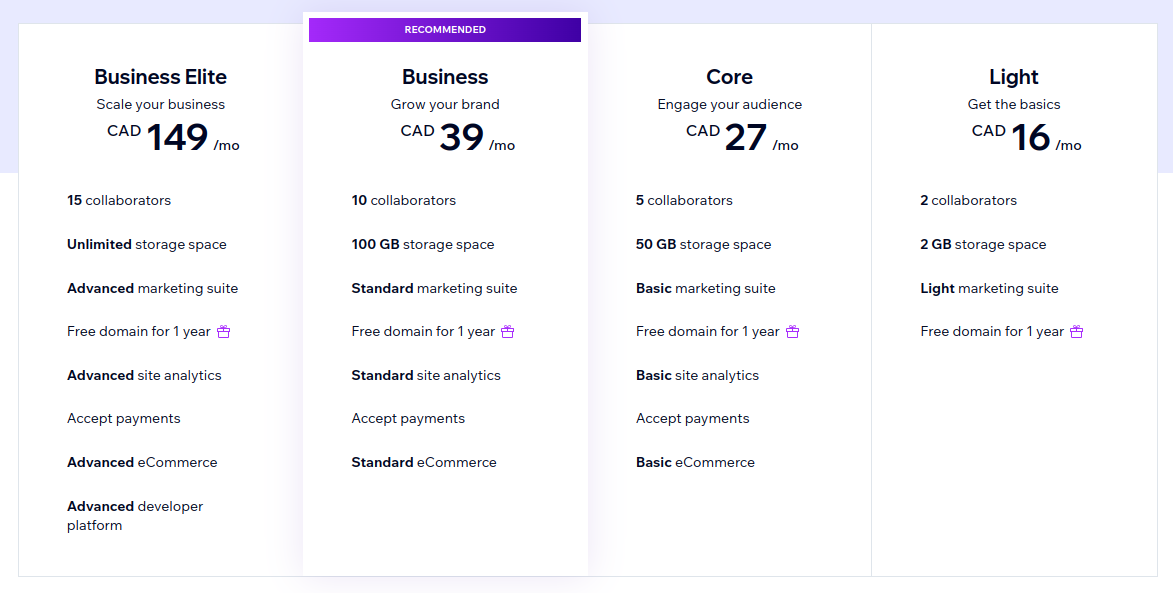
You’re also dependent on the company providing those services. Should they face any downtime, your website will be down until further notice. In the unlikely but worst-case scenario that they shut down, you would have to find another service to use. That is something I would not want to deal with.
Overall, I can see the appeal. Creating a website is already enough of a challenge and learning the skills necessary to create and run one is just extra work. On top of that, people may find that the features offered by these companies are all they really need. With the limitations and pricy premium plans though, I will look elsewhere.
Pros of Drag-and-Drop Site Builders:
- Little technical knowledge is needed.
- Visual editor is easy to use.
- Easy to create a website within minutes.
- The service provider manages the website for you.
Cons
- Limited free features – Need to upgrade for more.
- Limited customization options.
- Premium plans may not be worth paying for.
- Your website is dependent on the infrastructure and survivability of the company. In other words, you risk losing your website during downtime or if the company shuts down permanently
WordPress.com
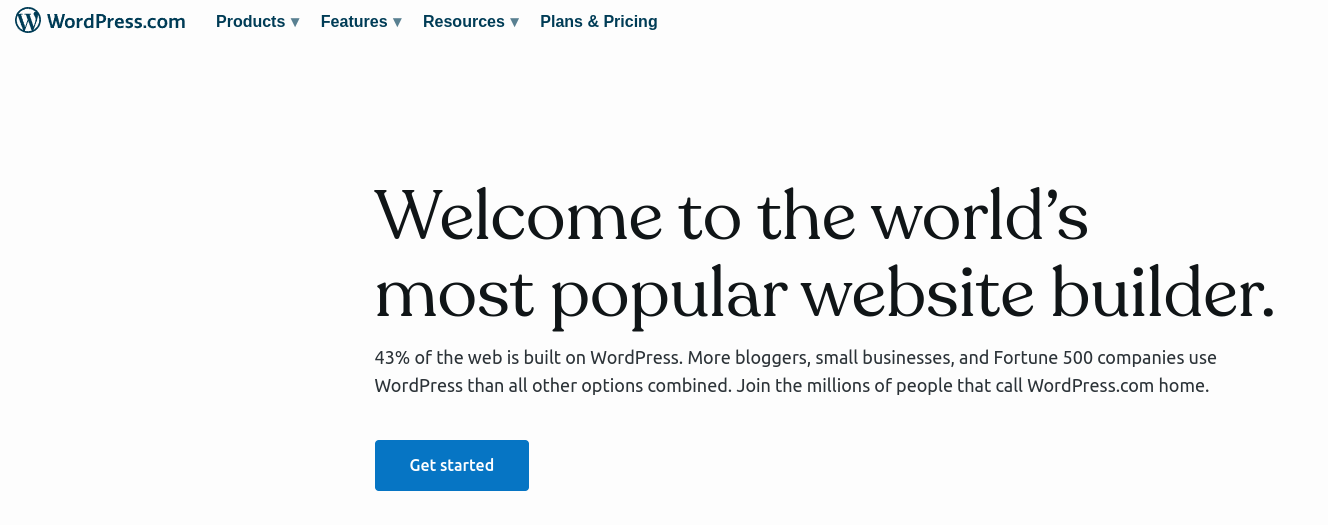
WordPress.com is the managed version for WordPress sites. With this version of WordPress, anyone can create a blog for free and have them hosted on WordPress.com servers. You won’t have to worry about paying for hosting or managing its security, optimization, and all other technical aspects.
It is a great way to introduce users to the platform at no cost. Within minutes, you can have a site up and ready to go. You can then explore the admin panel and play around with the settings. There are several themes available and customization is quite flexible. There’s a lot you can do with the free plan and you are always welcome to unlock more features.
I’ve used this solution before and would continue using it if I was not interested in using the WordPress.org solution. But, since the self-hosted solution offers a lot more than WordPress.com, people usually recommend it over WordPress.com. I will discuss WordPress.org in the next section.
For WordPress.com, I would argue that it has everything you need to start a blog, but it does come with limitations. For example, the free plan limits your storage and does not allow you to install any plugins or use your own domain. If you want to increase those limits or remove some of those restrictions, you will need a paid plan. At that point, the annual cost of a personal plan or higher tier plan is pretty costly. With a WordPress.org blog, you get those features for free. You just need to pay for hosting, which is could be cheaper than a WordPress.com plan.
As I said before, WordPress.org is usually a better solution than WordPress.com, but if WordPress.com has what you are looking for, then that is fine.
Pros of WordPress.com
- It is a great way to introduce users to WordPress.
- Relatively easy to create a website.
- Hosting, security, and optimization are taken care of for you.
Cons of WordPress.com
- Pricing plans are expensive.
- The free plan comes with limits.
- Not as much flexibility as WordPress.org.
WordPress.org

WordPress.org is the self-hosted version of the product. The software is free, but you will need to find and pay for your own hosting. Although this sounds difficult, many services offer an automated procedure to install WordPress for you with just a few clicks. After that, you are ready to get started on setting up your very own blog.
This is by far the most popular solution for aspiring bloggers. It has many features, is customizable, and can scale as necessary. In fact, WordPress powers around 43% of websites according to this HubSpot post. With a popular platform that receives a lot of support, you can assure yourself that WordPress is a great solution.
There are some considerations though. Unlike WordPress.com, which manages the technical aspects for you, you need to optimize the website yourself. Otherwise, you will end up with an insecure and unoptimized website. This can lead you to getting hacked, frustrating visitors, and losing potential income. WordPress.org requires more work to set up and get going before you can even start writing. If you are not willing to put in the work, you may either pay someone to do that work for you or use another solution.
Despite the fact that WordPress.org requires more work, it is a very rewarding process. I learned a lot about managing a WordPress site, and I love the idea of having more control in this regard. As a popularly used CMS, there are tons of resources available in case you need help. This is the solution I’ve decided on and I am currently satisfied with it.
Pros of WordPress.org
- More control over your own site.
- Fully customizable.
- Can scale costs according to the amount of resources (ie. space and memory) you need
Cons of WordPress.org
- With great power comes great responsibility: You are in charge of managing every bit of your WordPress site.
- A greater learning curve than WordPress.com.
Ghost

Ghost is a content management system that focuses on blogging. The idea of it was conceived by the former deputy lead of the WordPress User Interface team, John O’Nolan, when he found that WordPress had evolved into a full-fledged content management system and is no longer just a blogging platform. With this, O’Nolan wanted a solution that was simply a blogging platform and nothing more. As a result, Ghost was born.
Released in 2013, it has become a popular choice for writers who want the essential features for blogging and exclude the extra moving parts that WordPress has. Particularly, what makes Ghost unique is that it focuses on monetizing an audience by allowing writers to sell memberships or newsletter subscriptions to access exclusive content. That is not to say you cannot use other monetization methods, but Ghost has those exclusive membership features built into the platform.
Ghost comes in two ways: a self-hosted solution, which is free but requires you to find your own hosting, and Ghost Pro, which is a paid managed solution. For the Ghost Pro plans, the price depends on what kind of plan you are purchasing and the size of your audience. I am not a fan of their prices since they’re expensive for what I am looking for and would prefer to use the self-hosted solution instead.
I tried Ghost in a local environment to try out its features. It’s fast and has an intuitive interface. All the options you need can be easily found.
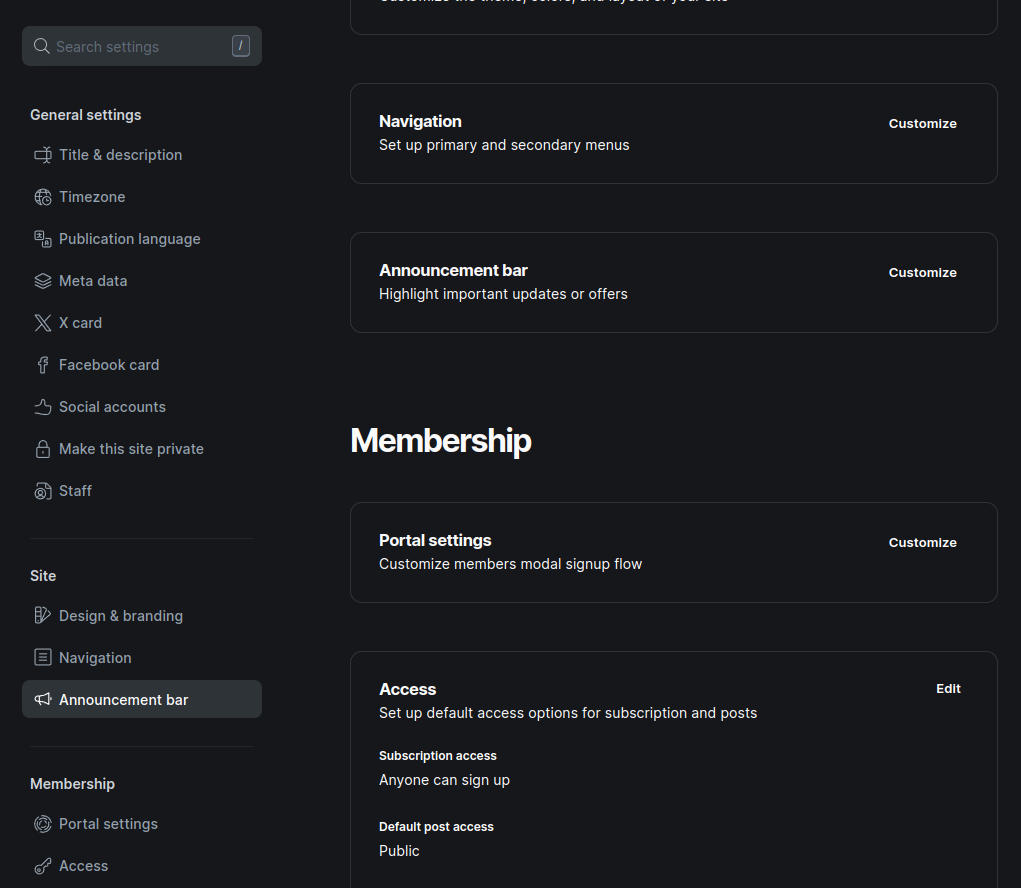
Ghost has a narrow focus on blogging and audience building. Currently, while I would like to build an audience, I am not interested in selling memberships and subscriptions. I’d like to have some flexibility, even if I am not using those features right now. I can always include them later for a WordPress blog.
Ghost is a young CMS, so its ecosystem of plugins and themes is currently small (I am confident it will continue to grow though). As for the plugins, when I took a look at the Ghost integrations page, I saw that the pages for these plugins are actually documentation pages so you would have to install them yourself. The documentation seems well-written though, so instructions for plugins are easy to follow.
Overall, I love the idea behind Ghost and what it brings to the table, but I want something that is more flexible. Otherwise, it is a fine alternative to WordPress.
Pros of Ghost
- Provide essential features for blogging without extra moving parts.
- Intuitive interface.
- Fast.
- Ability to sell memberships and newsletter subscriptions is built into the platform.
Cons of Ghost
- Currently has a smaller ecosystem of plugins and themes.
- Ghost Pro is expensive.
- Customizability is pretty rigid.
Medium

Medium is a publishing platform that writers can post on. In a sense, it combines the aspects of social media and blogging where writers can share their articles and read other writers’ articles all on one site. This allows the possibility of discovering new content. With a large community in one place, you have an increased chance of gaining exposure and conveniently building a following.
The editor interface is simple and intuitive. Content is composed of blocks put together to make one whole article. Once done, you can add some tags and publish the article right away. This is great for people who just want to write without needing to tweak other things. Overall, Medium is user-friendly and has an active community.
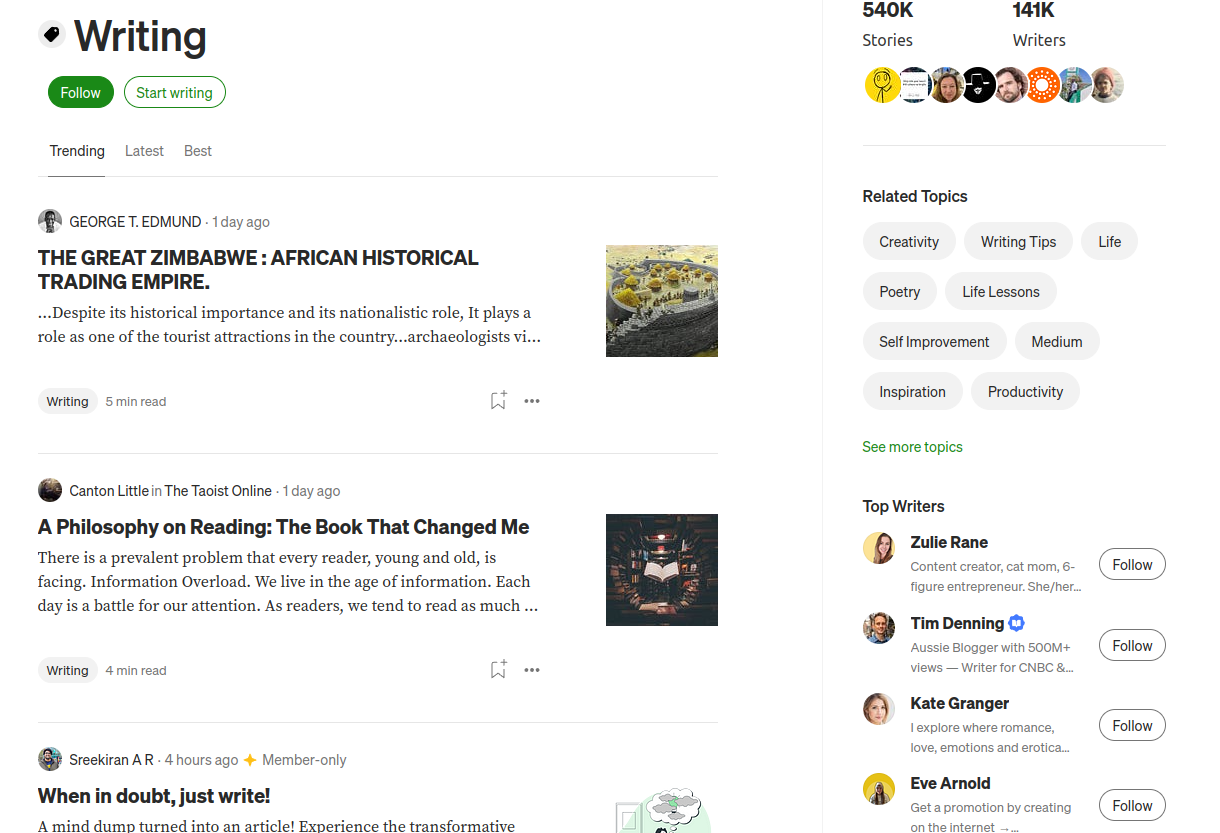
If you are looking for more features, however, you will find Medium restrictive. Aside from profile colors, everyone’s profile will look the same. Otherwise, you won’t be able to make your space aesthetically unique.
When it comes to monetization, you only have 2 options: locking your articles behind a paywall and memberships. With the first option, you make your articles accessible to only users who are Medium members. Medium members are premium members who pay a monthly fee to access exclusive articles. If your articles are paywalled and a member reads your content, you will be paid based on factors such as views and reading time. For the second option, you’ll earn half the membership fee if you refer someone to become a member. Aside from those two options, monetization options are limited.
I would not use Medium as my primary place to post content, but a strategy some bloggers have used is to crosspost some content onto Medium and get visitors onto their own blog. As Medium is a popular platform, this strategy could be worth exploring in the future.
Pros of Medium
- Easy to get started.
- Built-in community means your content can be discovered by other members.
Cons of Medium
- Limited customization.
- Limited monetization methods.
Static Site Generators (SSGs)

Static Site Generators (Usually referred to as SSGs) are tools that convert templates and text files into HTML pages. Some examples of popular SSGs include Jekyll, Hugo, and Gatsby. Because they are just pre-rendered HTML pages, they load quickly compared to a dynamic website. Furthermore, SSGs do not need a backend and are therefore more secure and lighter than dynamic sites. I love the philosophy behind SSGs and they are great for someone who is looking for a customizable and cost-effective solution. Because of how minimalistic they are, they are a great solution for personal blogs. You can learn more about them by reading this SitePoint article.
Those advantages sound great and all, but they’re not always the ideal solution. They provide the basic essentials for running a blog, but if you need additional features such as analytics, comments, or eCommerce, you will need to install a plugin, implement it yourself, or use an external service. With that, not only do you need to manage your blog, but then you would also need to manage the other tools you use too.
Setting up a blog with an SSG requires some effort as well. Whereas the other options only require you to sign up or offer a one-click installation solution, you will need to manually download and modify your theme, find a place to host those files, and then configure settings to publish the website. Out of the options discussed here, SSGs require the most effort and technical knowledge to get started. If you have development experience, then SSGs are fine, but for anyone else, I would look elsewhere.
Overall, SSGs are great, but you’d have to be sure that you are fine with a completely static website, or that you do not mind doing additional work to add in any new features. If you choose to build your blog with an SSG, check out my blog post on choosing the right SSG.
Pros of Static Site Generators
- Requires fewer resources.
- Does not require a backend and is more secure.
- Fast.
- Customizable.
- Cheap.
Cons of Static Site Generators
- Higher learning curve.
- More effort to set up.
- External tools or development required for additional features.
Other Solutions for Creating a Blog
There are other solutions for creating a blog that I have not discussed. If you use another solution, I’d like to hear about it in the comments section below!
Conclusion
In the end, I personally picked WordPress.org for my blog because of how powerful and flexible it is, but the other platforms have their own strengths too. The best blogging platform for you will depend on your technical experience with blogs and your needs. If you are still unsure of what to build your blog with, I would suggest doing further research or even trying the solutions yourself.